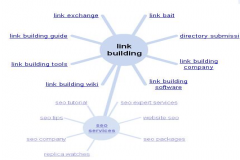This post is Inspired by “How to Add Google Rankings to Google Analytics” post launched on June 6, 2011 by Robert Enriquez, Founder of Search Exchange (an internet marketing conference in Charlotte, NC).
So let’s start by doing a Google Search for the Keyword “Lebanon Web Design” you will get the the top 10 listings rankings for this Keyword.
Now you will start seeing some referrer strings that look like this:
http://www.google.com/url?sa=t&source=web&cd=1&ved=0CDEQFjAA&url=http%3A%2F%2Fwww.DOMAIN.com%2F&ei=vyzuTe63Bsbe0QHRvuyYCA&usg=
It has been confirmed by Matt Cutts that the cd parameter in the referral URL indicates the position of your page in the search results.
CD=1 means that this listing was ranking #1 when it was clicked on.
[pullquote align=”center”]Please Note: With Universal search results (with images and local listings) cd Parameter data will not provide accurate organic ranking number due to Images/ Or a local map listings showing in the #1 spot[/pullquote]
Adding Filters
Click on Add Filter in your Google Analytics Account Profile.
[list type=”bullet1″]
- Add a filter name (it can be any name)
- Click on Custom Filter
- Click on Advance
[/list]
Add the following in the fields
[list type=”bullet1″]
- Campaign Term – (.*)
- Referral – (?|&)(cd)=([^&]*)
- Campaign Term – $A1 (Rank: $B3)
- Make sure to put all Yes for the 3 radio buttons. Click on NO for Case Sensitive
[/list]