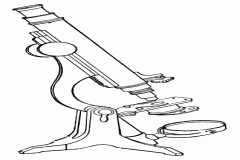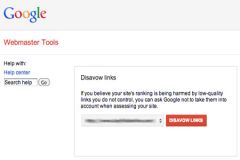Are you Planning on moving your website to a new domain? Lots of current website owners find this a scary process. How do you do it without hurting your site’s performance in Google search results or SEO?
We recently (March 2011) completed a major CMS migration project where we moved LEBSEODESIGN.com to a WordPress Powered CMS. Briefly, what we learned from this process that our domain authority has helped us a lot during this migration.
Google has posted a nice guide for “Best Practices when moving your site” . If you do follow these steps to the “T”, your chances to regain your ranks and juice is pretty achievable and quick. (Domain authority helps alot to make this transfer quicker)
The most important steps in the process are:
[list type=”check2″]
- Page to Page 301 redirection
- Google Webmaster tools update (change of address)
- Sitemap updates (for Yahoo, Bing and of course Google)
- Go after the most important incoming links and Send a request to update your links to the New Domain
- build new links to the new site
[/list]
Did you move your site recently? How did it go? Please share with us, in your opinion, the “Important steps” in this process.